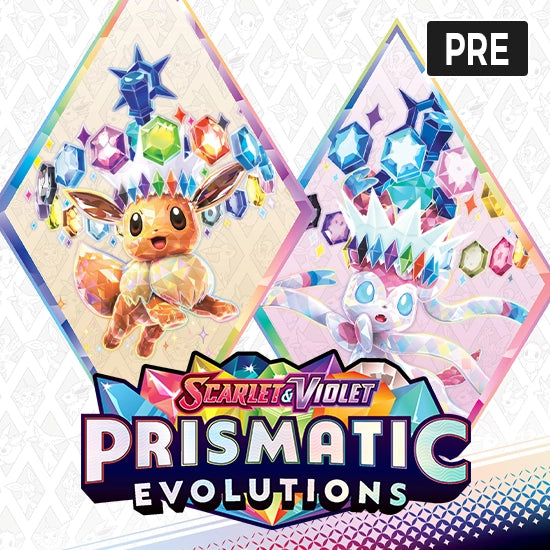Description
Explore new gaming frontiers on your PS5 console with the DualSense Starlight Blue wireless controller.
Part of a new line-up of galaxy-themed colours, this vivid two-tone design is inspired by the uniquely stunning shades of red found throughout the cosmos, complemented by matching button detail for a futuristic finish.
Frequently Asked Questions
What types of console controllers are available?
Console controllers come in various types, including standard controllers, pro controllers, wired controllers, wireless controllers, and special edition controllers themed after popular games or franchises. Each type offers different features and benefits to enhance your gaming experience.
Are wireless controllers better than wired controllers?
Wireless controllers offer the advantage of freedom of movement and less clutter from cables, making them a popular choice for many gamers. However, wired controllers typically provide a more stable connection with no latency and do not require batteries or charging. The choice depends on personal preference and gaming needs.
Can I use a console controller with my PC?
Yes, many console controllers are compatible with PCs. Popular options like Xbox controllers and PlayStation controllers can be connected to a PC via USB or Bluetooth. Some controllers may require additional software or drivers to function properly with a PC.
What features should I look for in a console controller?
When choosing a console controller, look for features such as ergonomic design, responsive buttons, analog sticks, vibration feedback, and additional programmable buttons. Wireless capabilities, battery life, and compatibility with multiple devices can also be important factors to consider.
What should I do if my console controller is not working properly?
If your console controller is not working properly, try troubleshooting by resetting the controller, checking the connection (wired or wireless), and updating the firmware if applicable. If issues persist, consult the manufacturer's support resources or consider contacting customer service for further assistance.